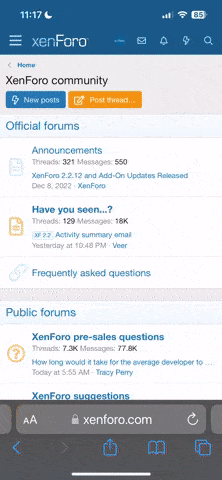Hello,
I am trying to add a variation product to my cart directly through a link. I am setting the variation_id with the query string. As far as I can tell I am sending the data the exact same way as the default variation product form does.
Here's the code inside of my single-product page:
Conversely, the simple product works fine. I have set prices to my product variations in the admin. Not sure why it's not as simple as sending the data through.
Any help would greatly appreciated
I am trying to add a variation product to my cart directly through a link. I am setting the variation_id with the query string. As far as I can tell I am sending the data the exact same way as the default variation product form does.
Here's the code inside of my single-product page:
Code:
<a href="<?php echo esc_url( $product->add_to_cart_url() ); ?>&variation_id=262" class="rounded-rect-button add-to-cart">Add to Cart</a>Conversely, the simple product works fine. I have set prices to my product variations in the admin. Not sure why it's not as simple as sending the data through.
Any help would greatly appreciated