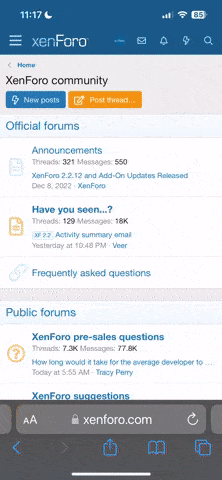- Messages
- 32
- Likes
- 0
- Points
- 6
Hello Members,
I want to share a guide on how to get OneDrive 5TB Account for FREE
I don't how many months this account is active, but it works perfectly.
I want to share a guide on how to get OneDrive 5TB Account for FREE
- Using a temp Student Email, Site: Click Here
- Copy email on the top.
- Go to OneDrive Site: Click Here
- Paste email and continue.
- Select "I'm a student."
- Use a random name, password.
- Go to the email box and find the code.
- Use the verification code and continue.
- Skip the part about inviting more students.
- On the next page, use a number or set a recovery answer.
- Continue and all done! 5TB Easy
I don't how many months this account is active, but it works perfectly.